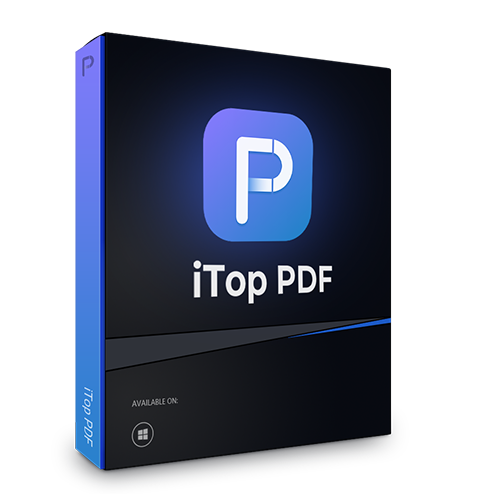How to Make a PDF Editable Free with PDF Editor
How to make a PDF editable? Read the article to learn PDF editor software and PDF editor online to edit, convert, merge, split, and compress PDF files easily.
PDF is an abbreviation for Portable Document Format, and it is one of the most popular electronic forms nowadays, thanks to its portability, security, compactness, and flexibility. With the help of PDFs, people can easily integrate various contents like texts, images, and videos together without worrying about readability problems. In addition, PDF files can display the same layout no matter what type of operating system, device, or PDF software.

Though PDF is convenient to create, read and use by everyone, it has one biggest flaw, unfortunately. The original intention of PDF is to preserve and protect document content and layout as much as possible. That creates great challenges for people to edit and extract this information. Therefore, knowing how to make a PDF editable is necessary. The article introduces two approaches, teaching you how to make a PDF editable free!
The best way to make a PDF editable is via PDF editing software. It offers an offline approach allowing people to edit PDFs without an internet connection. What’s more, PDF editor software is more stable than an online tool. It lowers the risk of lost edited PDFs due to network crashes and browser failures.
Among various choices in the market, the iTop PDF comes to the top thanks to its functional features. These features include but are not limited to those listed below.
• Totally Free
Isn’t it tempting to get free PDF editing software? iTop PDF costs you nothing for its premium service. You can use the full-featured PDF editor and edit as many PDF files as possible!
• Edit texts, images, and links
With iTop PDF’s broad range of editing tools, all PDF contents become editable in a much easier way. People can edit texts, images, and links smoothly and quickly, improving work productivity.
• Annotate, draw & highlight
Apart from the primary editing feature, iTop PDF supports adding personalized modifications to make your PDF more informative and unique. You can add a note, draw with lines or other shapes, and highlight a particular area.
• Manipulate watermark
Adding a watermark on PDFs is helpful to protect your documents from being stolen and counterfeited. Once stamped, these watermarks are hard to ignore, helping PDF users identify the status of your PDF content effortlessly.
• Create and draw signature
The iTop PDF allows you to create and draw a digital signature in your own style, helping others trust your PDF content. Electronic signatures can also save time and boost efficiency.
• Convert PDF to multiple editable files
Meanwhile, the iTop PDF supports PDF conversion to Word/Excel/PPT/image, etc. You can also split or combine PDF pages to make it a new combination.
• Encrypt PDF
Last but not least, you can set a password to encrypt your amended PDF files, making them only readable to those you want to share.
Step 1
Download the iTop PDF and install it on your Windows computer. After completing the process, sign up for an iTop PDF account to get started.
Step 2
Click the Open PDF in the left column and choose the Edit tab. You can also access the PDF editing feature via Quick Access on the home page.
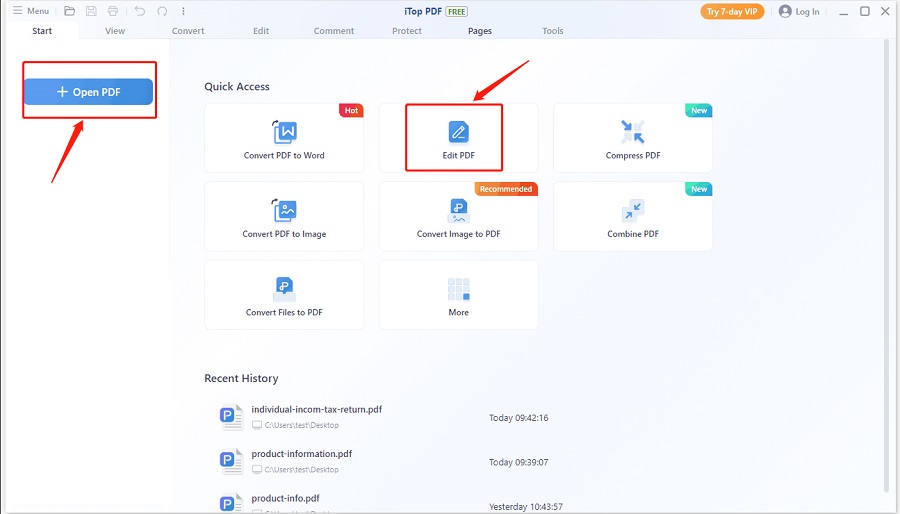
Step 3
Now you can edit PDF content, add texts, images, watermarks, links, bookmarks, or crop pages according to your needs.
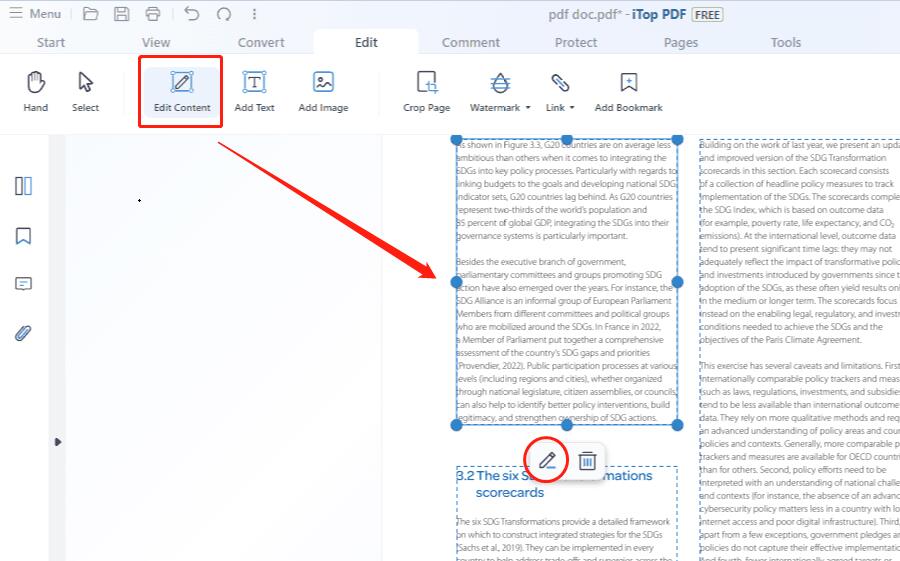
Step 4
Once done, you can combine/split/compress the PDF and export it to your desktop.
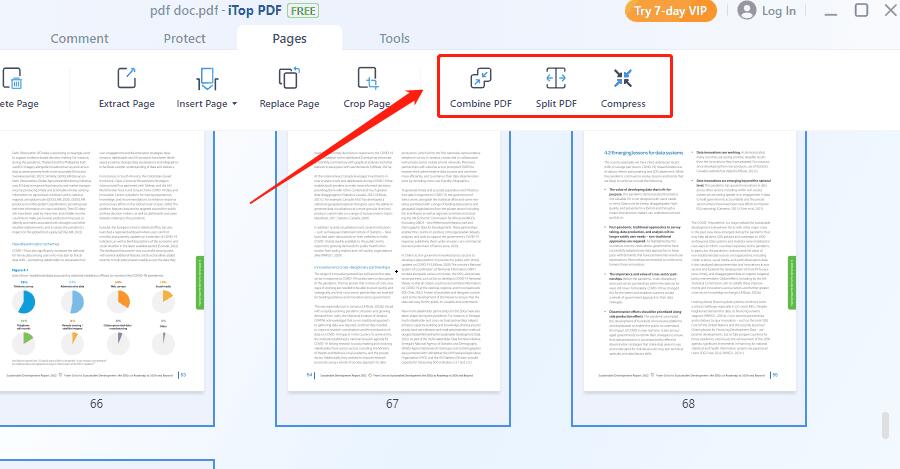
Note: When making a PDF editable via conversion from PDF files to Word documents in the first place, errors like disappearing links, font problems, disjointed letters and numbers, wrong words, hyphenation confusion, etc., can happen. Therefore, it is suggested to edit PDF files directly to avoid mistakes.
The second approach to being able to edit PDFs is using an online PDF editor. The biggest advantage of this approach is that there is no need to download and install an additional application on your desktop. Thus, it helps improve computer performance, avoid high CPU usage, and bring great convenience to low-end computer users.
Small PDF online tool is a free, all-in-one online solution that helps you edit PDF files quickly and easily. Besides allowing you to add basic text, it supports further PDF modification, including text highlights, drawings, various shape & image insertions, and e-signature creations.
The followings are some highlights of this product:
· High Compatibility
The online PDF editor tool is compatible with Windows, Mac, and Linux devices. No matter what operating system you use, you can get started quickly without registration.
· Advanced Level of Security
It promises a 100% guarantee of your data safety. It has adopted state-of-the-art SSL encryption to protect the website and file transfer, preventing hacking and data leakage.
· Convert to Other Forms Quickly
Small PDF supports quickly export amended PDF to other formats such as Word (.docx), Excel (.xlsx), PowerPoint (.pptx), and Image (.jpg).
How to make a PDF editable via Small PDF online tool
Step 1:
Go to the official website of Small PDF online tool.
Step 2:
Choose a PDF file from your computer, Dropbox or Google Drive or simply drag and drop your PDF file into the Small PDF editor.
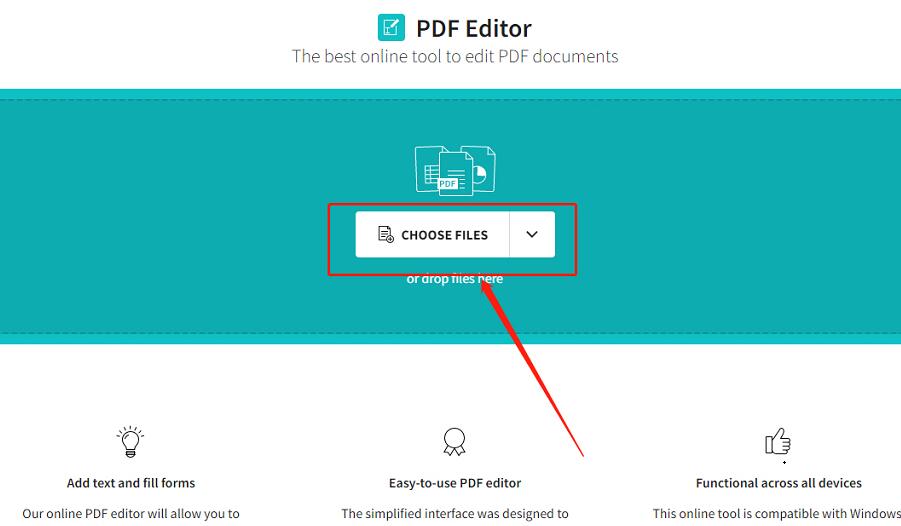
Step 3:
Use the tools on the menu bar to add text, images, and shapes, or create freehand annotations as you wish.
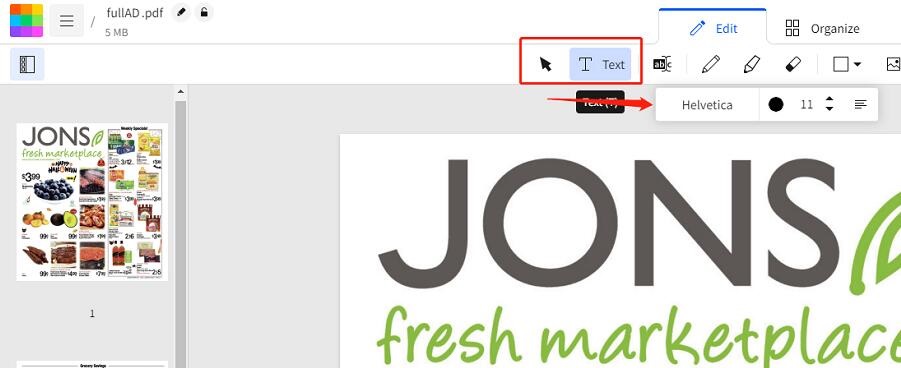
Step 4:
Hit the Download button to download the amended PDF on your PC or export it to other forms when necessary. You can also compress the PDF to get a smaller file size.
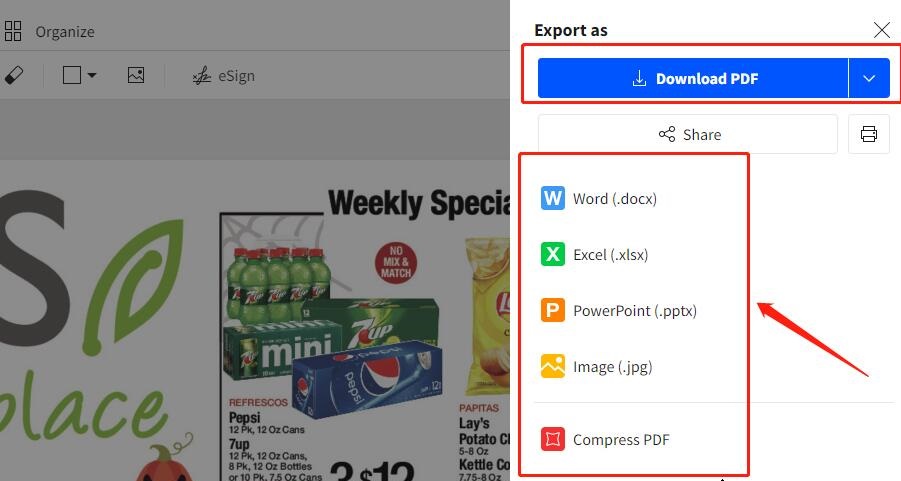
Conclusion
To sum up, the article provides two free solutions on how to make a PDF editable. One method of how to make a PDF file editable is via an online PDF editor: Small PDF and the other method of how to make a PDF editable free is through PDF editor software: iTop PDF. It is not difficult to find out that the latter approach has a more stable performance when applying changes to PDF documents. For that reason, we strongly recommend iTop PDF. Use it and make your PDF editing experience easier!