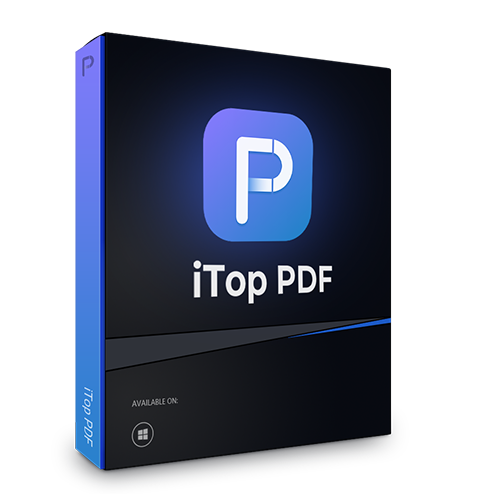Best 5 Adobe Acrobat Alternatives For 2023 [Free Download]
Want to edit PDF documents without Adobe Acrobat? Check out this article to find the 5 best Adobe Acrobat alternatives to edit PDFs with ease.
When it comes to handling PDF files, Adobe Acrobat perhaps is the first one that pops up in your mind. The software is indeed the marketing leading document management system for PDF editing.
However, Adobe Acrobat is no longer an ideal option these days. Consuming a lot of computer resources, Adobe Acrobat is way too bulky and your computer might come to a halt while booting up massive plugins. Not to mention its complex functionalities that might take you forever to figure out. Moreover, compared to its competitors, Adobe Acrobat offers relatively lower-quality images and colors. The worst part is that Adobe Acrobat is too pricey, which is not a practical solution for average home users and small businesses.

So what to use instead of Adobe Acrobat? Don’t worry, this article will introduce the best Adobe Acrobat alternatives that can help you edit PDFs conveniently. Just make sure to continue reading.
There are many Adobe Acrobat alternatives out there. Don’t know which one to use? No problem. This part will introduce the 5 best Adobe Acrobat alternatives on the block. Just check them out.
iTop PDF is one of the best Adobe Acrobat alternatives available. As a one-stop PDF solution for Windows, iTop PDF allows you to make PDF editing of all sorts. Want to sign a PDF without Adobe? iTop PDF lets you make PDF signing without hassles, which is much simpler than Adobe Acrobat. With iTop PDF, you can make life so much easier. Whether you want to combine/split PDF or delete pages in a PDF, iTop PDF can get things done much faster.

As the best alternative to Adobe PDF editor, iTop PDF has tons of advanced features that outperform Adobe Acrobat. You can easily redact PDF content to prevent information leaks. The software also allows you to revert PDF files to editable Word documents without losing quality. And again, the entire process is straightforward, which is so much more convenient than Adobe Acrobat.
Fast & Smooth Experience
Unlike Adobe Acrobat, which might take ages to boot up massive plugins, iTop PDF loads so much faster. There is no need to wait around and you can edit a PDF with an ultra-smooth user experience.
Lightweight & Clean Software
Compared to Adobe Acrobat’s bulky size, iTop PDF is super lightweight, which consumes a very low usage of system resources. In addition, the software is 100% clean and safe without viruses and malware.
Support All Kinds of PDFs

While Adobe Acrobat is the default software to manage PDFs of all kinds, iTop PDF can do the same job. As one of the best Adobe Acrobat alternatives, iTop PDF allows you to handle all PDFs without limits.
Enhance PDF Readability with Better Visuals
iTop PDF is a specialized PDF editor that provides much better output quality than Adobe Acrobat. The editor can effectively help you enhance your PDF readability and visual quality.
Easy to Use
Designed with a minimalist interface, iTop PDF is easy to use. It’s much more straightforward than Adobe Acrobat, which allows you to manage PDF documents with a user-friendly experience.
Powerful Features

iTop PDF is a full-featured editor that can meet all your needs. You can enjoy full editing features, compress a PDF file, convert PDF to/from other formats, organize and encrypt PDF files, and so much more.
Free Adobe Acrobat Alternative
When Adobe Acrobat is pricey for a subscription, try iTop PDF instead. The editor is the best free PDF editor & Adobe Acrobat alternative that will never break the bank.
With robust features, Wondershare PDFelement is a solid alternative software for Adobe Acrobat professionals. It’s an all-in-one PDF solution that allows you to create and edit PDFs with ease.

Main features:
Easier to Set up: What makes Wondershare PDFelement one of the best Adobe Acrobat alternatives is its ease of use. You can set up, open, and edit PDF documents in seconds.
Better at Support: Supporting Windows, Mac, iOS, and Android, Wondershare PDFelement is a PDF editor to use anywhere and anytime.
Easier to Admin: With a user-friendly interface, Wondershare PDFelement is easy to admin. Even beginners can get started right away.
Wondershare PDFelement is a reliable choice when you want to edit a PDF without Adobe Acrobat. But its poor customer service can be a major concern for many users.
PDF Studio is a full-featured PDF editing software, which makes it one of the Adobe Acrobat alternatives to use. It’s one of the best PDF editors for Windows, Mac, and Linux.

Main features:
More Usable: PDF Studio is a powerful and useful PDF editing tool. With its comprehensive tools, PDF Studio has everything you need to manage your PDFs.
Clean & Nostalgic UI: Designed with a clean and nostalgic user interface, PDF studio is quick and intuitive to use.
Cheaper Pricing: With ⅓ the price of Adobe Acrobat, PDF Studio is a cheaper alternative yet provides all PDF features needed.
PDF Studio is a cheaper alternative to Adobe Acrobat without a free version. The features on the standard version are rather limited and you might find watermarks everywhere and messy formatting in output files.
Featuring ABBYY's latest AI-based OCR(Optical Character Recognition)technology, FineReader PDF is one of the finest Adobe Acrobat alternatives to check out. It’s a smart PDF solution that makes PDF editing much easier.

Main features:
Excellent import & Export Features: FineReader PDF allows you to import scanned documents to OCR and export them to digital files easily.
Easier to Set up: Compared to Adobe Acrobat, FineReader PDF is relatively easier to set up for most average users.
Easier to Admin: With a simple interface, FineReader PDF is easy to admin without a steep learning curve.
Easier to do Business with: FineReader PDF is designed to increase business productivity. You can edit and collaborate on PDFs in the digital workplace.
While FineReader PDF is a great Adobe Acrobat alternative, it’s comparatively more expensive than iTop PDF, making it more suitable for business users.
With a handful of useful features similar to Adobe Acrobat, PDF-XChange Editor is one of the most inexpensive Adobe Acrobat alternatives available, which lets you perform a huge range of operations on PDF documents.

Main features:
Advanced OCR Function: With an enhanced OCR engine, PDF-XChange Editor can help you create more accurate and dynamic PDF documents.
Free Version Available: With PDF-XChange Editor, you don’t have to edit a PDF in Word. It has a free version available for basic PDF editing.
Affordable Pricing: PDF-XChange Editor is a cheaper alternative to Adobe Acrobat if you don’t want to spend much and enjoy similar functionalities.
PDF-XChange Editor is a great alternative, but the free version watermarks some tools. In addition, compared to iTop PDF, the pricing is still slightly more expensive.
When it comes to the best PDF editor, people usually think of Adobe Acrobat first. Sure, it is a feature-rich application for PDF editing. But its expensive pricing just puts many users out of reach, not to mention its output quality can be inferior at some point. Hence this article has introduced the 5 Adobe Acrobat alternatives to help you out. Among them, iTop PDF is the No.1 option as well as the best alternative to Adobe Acrobat Pro. It’s a one-stop solution that allows you to edit and manage PDF documents with ease. Just wait no more and try it for free now!