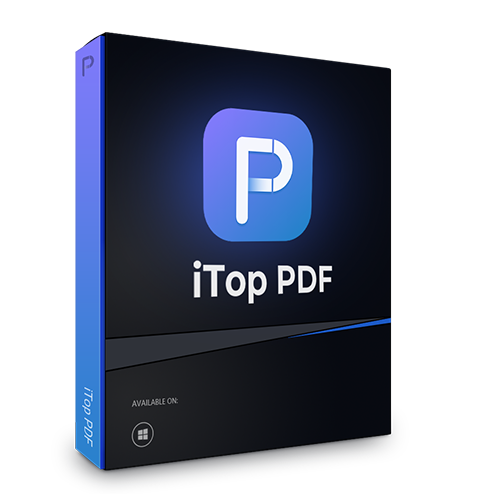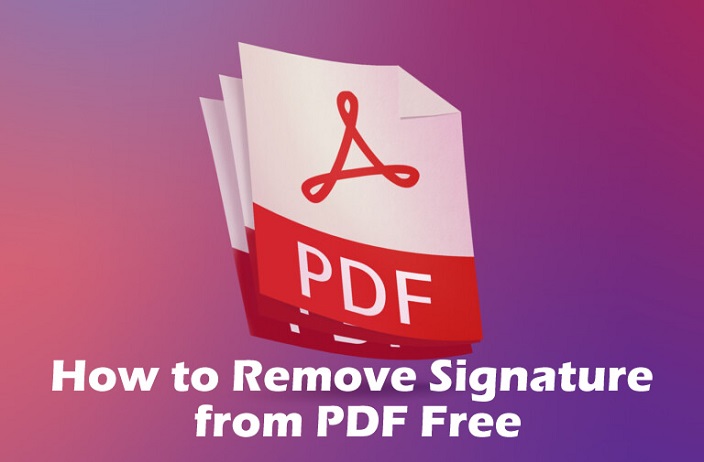How to Compress a PDF for Email Without Losing Quality and Readability
How to Compress a PDF for Email? This post aims to help you figure out solutions to compress PDF files and send them via email.
Have you ever received a bounce-back email due to the PDF size exceeding the allowable limit? Sometimes, it’s like a nightmare to email PDFs with sizes over 25MB especially when you don’t subscribe to a large file sending service. This is because most mail service providers such as Gmail, Yahoo, etc. refuse to accept email PDFs over a certain size.

How to compress a PDF for email? How to avoid receiving bounce-back emails? This post will introduce 3 ways to compress PDF file size. You will understand after reading this post that with a few simple clicks, PDF files can be reduced in size quickly. It’s not difficult to compress PDF for email free.
As the best PDF file compression tool, iTop PDF ensures to compress PDF files without quality loss. This post recommends using the iTop PDF editor to compress a PDF for email. It is a free, easy-to-use, and comprehensive PDF editor for Windows. Here are the main features of iTop PDF that you may want to know.
Compress PDF for email free
iTop PDF is completely free to download. Everybody can use it to compress large PDF for email with no hidden charges. You can access iTop PDF services and no login is required.
Batch compress files without quality loss
iTop PDF can compress PDF without losing quality due to the advanced algorithm. To save your time and effort, it allows you to compress PDF files in batch as well.
Combine or split PDF without limit
iTop PDF not only helps you to combine multiple pages into a single PDF but also assists you to split one PDF into multiple PDFs. You can add, rearrange, and delete pages from PDF flexibly with iTop PDF.
All-around PDF editing solutions
iTop PDF is a full-featured PDF editor which has a broad range of editing tools. You are allowed to edit, annotate, draw, highlight, add watermark to PDF, etc. With iTop PDF, you can modify whatever content is in an easier way.
No PDF file size limit
iTop PDF promises that there is no limitation on the upload file size. You can upload any size PDF to compress and iTop PDF offers you two compression levels: “smallest size with good quality” & “medium size with the best quality”.
How to reduce size of PDF for email with iTop PDF:
This part is going to show you the specific steps on how to reduce PDF file size for email with iTop PDF.
Step 1. Click the below button to download iTop PDF for free.
Step 2. Launch iTop PDF from your desktop and click “Compress PDF”.
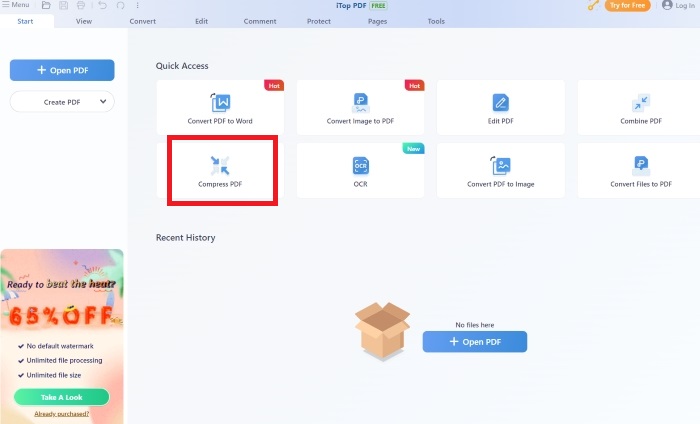
Step 3. Click ADD FILES to upload targeted PDF file. You will have two compression levels to choose from: “smallest size with good quality” & “medium size with the best quality”. You can choose as per your need and then click the “Compress” button.
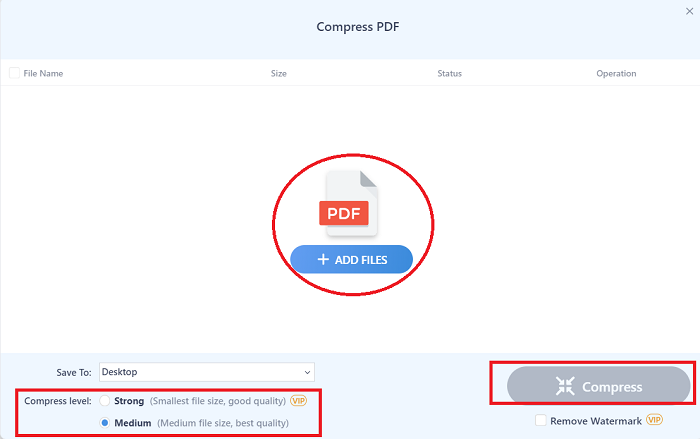
The above is how to compress a PDF for email. Is it easy? Get the iTop PDF and reduce PDF file size in three steps.
In addition to the above method of directly compressing PDFs, this method introduces users to manually reduce the PDF file size by editing. How to compress a PDF to send via email directly by editing? You can delete unwanted text, resize images, delete unwanted pages, etc. to reduce the size of PDF through the use of iTop PDF multi-functional document editing tool.
Here is the guide on how to compress a PDF for email by editing with this PDF editor.
Step 1. Download iTop PDF and launch it from your PC.
Step 2. Click “Edit” to resize a PDF. To delete unwanted text or images, click “Edit Content”. Right-click the content or image you want to delete.
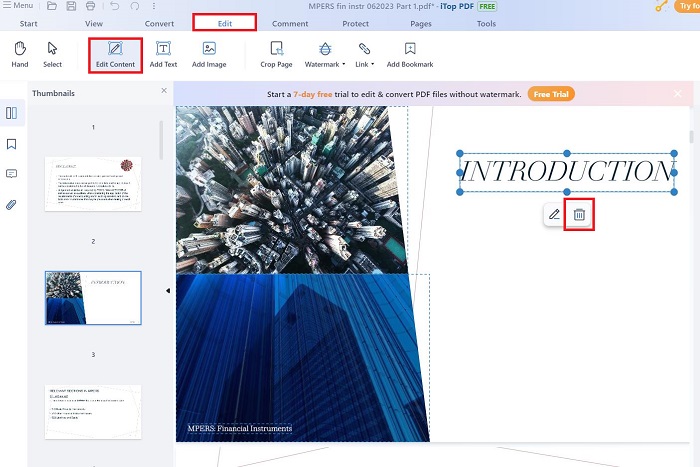
Step 3. You can also delete unwanted text or images by using the function - Crop Page. Click “Crop Page” and select the area that you want to keep and click the button “Crop”.
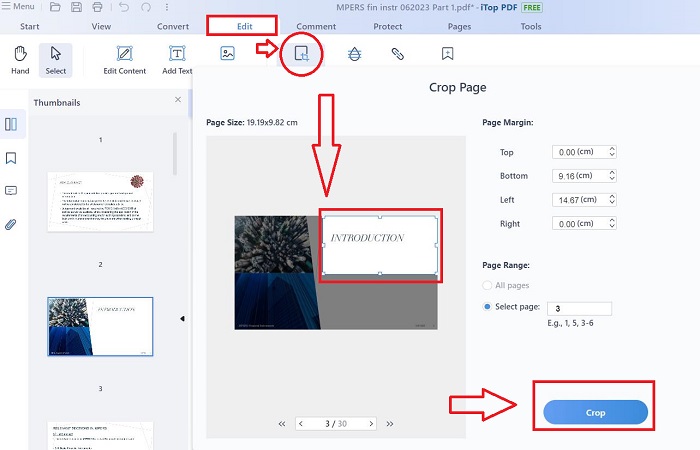
Step 4. Save the compressed PDF to your desktop after removing the unwanted text or image from the original PDF file.
If you don’t want to download desk applications, you can head to the online PDF tools to compress large PDF for email. This post recommends using the iTop online PDF tool to compress PDF online. This method is suitable for those who don’t compress PDFs frequently.
iTop PDF’s compress PDF online is a free web-based PDF compressor that helps users to reduce PDF size online easily. It supports browsers like Chrome, Firefox, Edge, Opera, and so on. You can open the web-based PDF compressor on both Windows and Mac systems.
Below is the guide on how to compress a PDF for email with iTop PDF’s compress PDF online.
Step 1. Visit iTop PDF online tool.
Step 2. Select your target PDF file from your PC and upload it to iTop PDF’s compress PDF online.
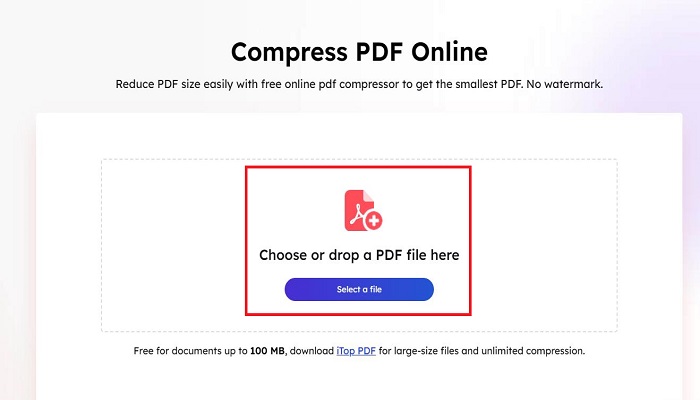 Step 3. Click on the “Compress PDF” button to start reducing PDF size with the “Medium Compression” level. The “Strong Compression” level is not supported for iTop online PDF tool. You can download iTop PDF for a better compression level.
Step 3. Click on the “Compress PDF” button to start reducing PDF size with the “Medium Compression” level. The “Strong Compression” level is not supported for iTop online PDF tool. You can download iTop PDF for a better compression level.
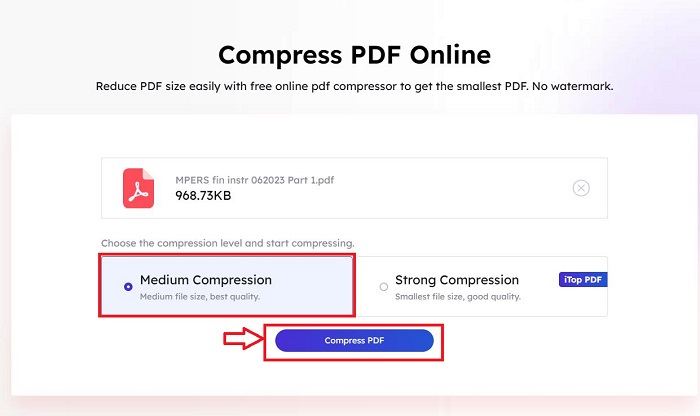 Step 4. Download the compressed PDF file and save it to your PC.
Step 4. Download the compressed PDF file and save it to your PC.
What is the best way to compress PDF file without losing quality?
This post suggests using iTop PDF to compress PDF files. iTop PDF is equipped with an advanced algorithm that enables you to compress PDF without losing quality.
What is the difference between compressing and resizing a PDF?
Compressing a PDF means reducing the size of a PDF file. However, resizing a PDF means changing the output PDF’s page size, for example, US letter, A4, A3, and A5.
What is the maximum PDF size I can send via email?
Different mail service providers have different size requirements. The average maximum PDF size that can send via email is around 25MB.
This post discusses how to compress a PDF for email in three ways. If you frequently need to compress large PDF for email, it is strongly recommended to download iTop PDF. It is the best PDF editor to help you compress PDFs without sacrificing quality. With the simple interface, every one of you can reduce PDF file size in a few clicks. Download iTop PDF and try it out!