How to compress PDF online?

-
Upload your PDF file
Select a pdf file from your computer and upload it to this online PDF compressor.
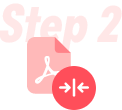
-
Compress PDF
Choose a compression level (basic, strong, preset) and click "Compress" to start the compression.

-
Download compressed PDF
After the pdf compression has completed, download and save your new, compressed PDF to your computer.
Compress PDF Online Benefites
-
Free & No Watermark
The online PDF compressor is free of charge. Besides the compressed PDF file you save does not have a watermark on it.
-
Safe and Secure
The original and compressed files will be permanently deleted from our server 30 minutes after the compression. Your private data is under protection.
-
Fast Compression
This PDF compressor provides fast loading and processing speed . Normally it will take less than 1 minute to complete your PDF compression.
-
Reduced size with good quality
This online PDF tool reduces PDF size easily and effectively while maintaining the fair quality of the PDF file.
-
Avaliable on all platforms
The online PDF compressor supports Chrome, Firefox, Edge, Opera and other chromium web browsers on Windows and Mac.
-
Simple & No Installation
You can compress PDF files just by dragging and dropping the files. No downloads and installations are required to compress PDFs with this tool.
Want to complete all PDF tasks offline in one simple tool?
Accelerate your PDF works, get faster and complete more PDF task with iTop PDF for Windows. It’s a free and Powerful PDF tool to edit, convert, view, and manager PDF files with ease.
- iTop PDF
- Medium level compression
- Strong level compression
- Bulk compression
- Edit & comment PDF
- Convert PDF to Word
- Merge, split & delete pages
- Fill out PDF forms
- E-signature and protection
- Online PDF Compressor
- Medium level compression
Online PDF Compress Tool FAQs
-
Is this PDF compressor free to use?
Yes. This is a free PDF compressor designed for everyone who wants to compress PDF online. You can use it to reduce PDF file size just within your browser whenever you want.
-
How to reduce PDF size without losing quality?
Usually PDF files containing large numbers of big images will be surprisingly big. However, we do not need. Luckily we can use PDF compression tools like this one to reduce PDF size to a large extent without losing quality.
-
Can I get this PDF compression tool on my desktop?
This online PDF compressor is only available on your web browser. You can compress files only when you have an internect connection. It is highly recommended to install iTop PDF on your Windows PC. Thus you can enjoy unlimited compression and other useful PDF tools offline more effectively.
-
What platforms does this PDF compressor support?
You can use this online PDF with your browser to compress PDF size with whatever branded browser. Let it be Chrome, Firefox, Edge, Opera and other chromium web browsers on Windows and Mac.
-
Why do I need to compress PDF file size?
PDF files can be extremely big, making it difficult to share via E-mail or other platforms. Compressing PDF sizes is necessary to optimize the documents so that they take less space to store and become easier to send.
-
How much can this online pdf compressor downsize my PDF?
Normally your PDF file size can be reduced by 20% to 80% with this online PDF compressor. However, the compression rate depends on the composition of your original files, meaning the repetitive patterns and images contained in your PDF. If you want to downsize your PDF to a very large extent, you can download iTop PDF and choose the strong compression level to get it done.

Simplify Your PDF Task with iTop PDF Free
View, convert, and edit any PDF files with ease. Be more productive and save your time.
 iTop PDF
iTop PDF
Best Free PDF Editor
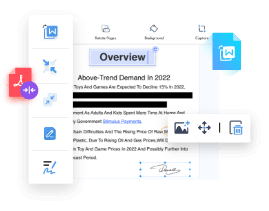
20+ PDF tools you need in one application!
For Windows 11/10/8/7
Strong compression level is only available on iTop PDF desktop.
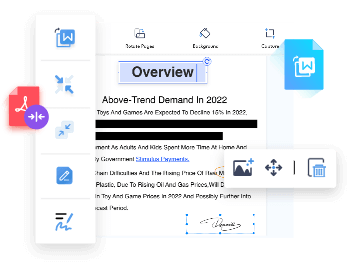
Complete all PDF-related tasks in great ease!
- Strong level compression
- Edit, convert, meger & split PDF
- Organize and edit PDF pages
- E-sign and protect PDF files
For Windows 11/10/8/7








