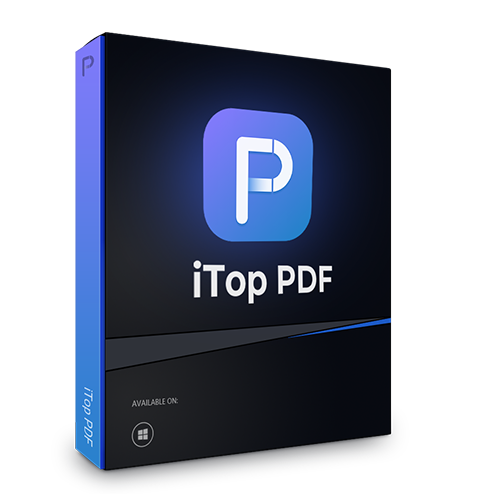5 Best PDF Merge Software | Combine Multiple PDF Files into One
Check the list of best 5 PDF merge software that allows you to easily combine and merge multiple PDF files into a single document.
It’s not a rare situation nowadays to gather a series of PDF documents together to extract useful information or share it with others. For example, you may have to combine multiple PDF invoices into a whole, merge pages of PDF contracts as a whole, and collect papers of PDF reports for your research. This is when PDF merge software comes into place. With the PDF merge software, it becomes super handy to combine multiple PDF files into one.

To save you time in choosing the best PDF merge software from the crowd, here’s a list of the five best software to merge PDF easily and quickly.
iTop PDF is your one-stop PDF manager allowing you to merge multiple PDFs into one. As a powerful PDF merger software, it enables you to combine and merge your PDF files with simple and full-featured operations.
iTop PDF offers the best user experience to combine multiple PDF pages into a single PDF file. It can quickly and easily perform the whole merging process in a few of clicks. Its inbuilt organization options enable you to add, delete and rearrange pages before merging. The PDF merger also serves as a splitter that extracts pages from a PDF document to a single file.
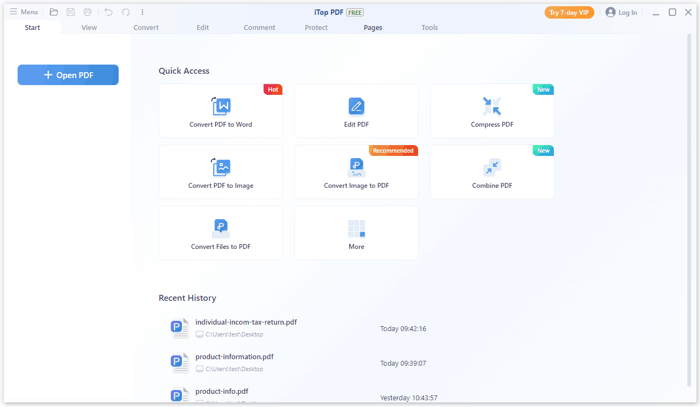
Besides, iTop PDF is also a powerful PDF editor equipped with many editing features. Say, you can modify content, add images, add or remove watermarks, add links to context to your PDF files, etc. Other features such as converting, compressing, and protecting your PDFs are also available with this free software to merge PDF.
It is should be noticed that iTop PDF is now only available for Windows. Probably, cross-platform version will come soon.
PDFMate Free PDF Merger is designed to combine, merge, split, encrypt, and convert PDF images and files. Additionally, the PDF merge software offers options to change the page size, layout, and page orientation as well as features to protect a newly created PDF file.
You can combine many PDF files using PDFMate Free PDF Merger to create a single document that is considerably simpler to handle in terms of information handling and sharing. It can also merge PDF files thoroughly. You are allowed to specify different output parameters, the number of pages, orientation, eliminate unneeded pages, and reorder pages.

Although it’s completely free PDF merge software, it does not offer a full compression feature. When combining PDF files, you can’t compress them. The performance can sometimes be unstable for no reason. And this PDF merger software tends to crush during the conversion process.
PDFsam Basic, the free and open-source desktop application, is one of the best PDF merge software to split, merge, extract pages, mix and rotate your PDF files with ease. If you are looking for light PDF merge software to deal with basic PDF tweaking, that’s it.
You can extract and combine smaller pieces of PDFs to create one larger file with PDFsam Basic. The Alternate Mix option in PDFsam Basic combines two files while switching between each page. The sam in PDFsam refers to split and merge. It gives you at least more than three options to split PDFs and makes it easy to combine numerous PDFs into a single file at the same time.

Instead of working as a unified tool, PDFsam Basic is more like a number of small utilities bolted together through a common user interface. Some users may find it confusing when faced with multiple utilities. And, it requires Java to make it work. No doubt, many users don’t like this requirement.
Soda PDF is a flexible, well-designed online PDF editor with a wide range of tools that help you make any changes in a PDF document, ranging from fixing minor mistakes to creating a new PDF file from scratch.
It offers simple and fair subscription plans. You can either choose the Standard or the Pro plan to start rolling out this PDF merge software. Both subscriptions won’t cost you too much and are highly affordable compared with other PDF editors. This best software to merge PDF is highly compatible and works with almost all browsers on your PC, tablet, and mobile. Basically, you don’t have to worry about availability.

Unlike other PDF merger software such as iTop PDF, Soda PDF does not have a free version that gives users the chance to try it before purchase. Zoom is limited to 200% only. Obviously, it’s not enough for users who work in the graphic-design industry.
SmallPDF is another online PDF editor that allows you to perform editing, converting, merging, and encrypting tasks on PDF files with a wide range of tools. It’s perfect for converting PDF to Word and other formats or utilizing one tool at a time.
It has a high compatibility with multiple platforms. Whether you want to use it as an online PDF editor or an app on your android, iOS devices, and Windows PC, SmallPDF is there for you. It is especially good at converting from and to PDF documents. Other than being PDF merge software, SmallPDF shows strong performance in terms of converting your PDF files.

Although this online PDF editor brings out many features, it can be a little weak. Multi-tasking is hard to achieve on a single PDF. If you use a tool at a time, then SmallPDF works perfectly. However, if you use many features on one PDF file, you’ll get a stuck and painful experience. Text editing is not allowed in SmallPDF. This can be the biggest drawback of SmallPDf since it’s a very common need to edit texts in a PDF file.
Conclusion
PDF merge software is definitely a working solution to gather PDF pieces together for better management and review. Here, we have listed the top five software to merge PDF online and offline. For Windows users, iTop PDF is the best choice to combine your PDF files. You can not only easily and quickly join PDF files, but flexibly add, and rearrange the pages as you wish. Download and try it now.