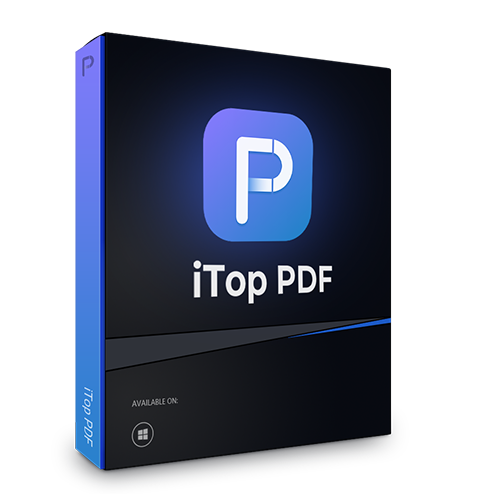How to Compress PDF to 1MB Easily Free Without Losing Quality
How to compress PDF to 1MB free? Check out this article to find the best PDF editor to compress PDF to less than 1MB without losing quality.
PDF is the most reliable format widely used for presenting and exchanging documents, which can maintain the original formatting regardless of the device being used. However, a PDF file that is more than 1MB occupies a large storage space, which makes it not easy to work with. Whether you want to send your PDF file via email or upload it to online platforms, it’s always recommended to compress PDF to 1MB to avoid hassles of all sorts.

So how to compress PDF to less than 1MB? Can you compress PDF to 1MB free? Rest assured, this article will introduce the best PDF editor to help you compress PDF to 1MB free without losing quality. Just make sure to continue reading.
To make sure that sending or uploading large PDF files is possible, it’s always necessary to compress PDF to 1MB before everything else. So how to compress PDF to under 1MB? iTop PDF is what you need. With iTop PDF, you can easily compress PDF to 1MB or even less for free. Most importantly, the PDF editor can help you reduce your PDF size while maintaining the highest file quality.
Now let’s see how to compress PDF to 1MB with iTop PDF editor.
Step 1. Free download and install iTop PDF on your Windows PC.
Step 2. Select “Compress PDF” on the main interface.

Step 3. Click on the “ADD FILES” button to add the PDF file you want to compress. Or you can simply drag and drop the PDF to iTop PDF.

Step 4. Choose a “Compress level” based on your need. Click on the “Compress” button to compress PDF to 1MB.

It’s super easy to compress a PDF files with iTop PDF. All it takes just a few clicks! Want to learn more about the powerful features of this PDF editor? Just keep reading.
With iTop PDF, compressing PDF to 1MB is as easy as breathing. Its industry-leading compressing capabilities can help you successfully reduce the PDF file size without losing quality. What’s more, the compression speed is quite impressive, making it the simplest way to compress PDF to 1MB for everyone.
That’s not just it. iTop PDF is not only the best PDF compressor but also a one-stop PDF solution for Windows PC. It’s an easy-to-use PDF editor that allows you to complete all your PDF tasks in a snap. You can create, view, edit, comment, and protect your PDF documents all in one place.
Just have a look at the main features to learn more.
● Merge & Split PDF Files
How to combine PDF files Windows before you compress PDF to 1MB? iTop PDF is your best bet. You can flexibly add, delete, or rearrange pages before combining multiple PDF pages into a single PDF. Want the other way around? No problem, iTop PDF allows you to split one PDF document into multiple PDF files or extract selected pages to get a new PDF easily.
● Add Page Numbers to PDF
Want to make your PDF more organized? Then you might want to use iTop PDF to add page numbers to PDF files. With this useful feature, you can specify what page to insert the page number and add page numbers in any area of a PDF. Moreover, you can adjust the style of page numbers such as size, font, and color based on your preference.
● Protect PDF Files
While the need for online privacy has only grown more urgent, it’s important to protect your private PDF from information leaks. With iTop PDF, you can encrypt PDF files with a password or redact the sensitive content to avoid a data breach. In addition, iTop PDF allows you to protect your valuable copyrighted content by adding a watermark.

● Convert File Formats
iTop PDF is not only the No.1 compressor to compress PDF to 1MB but also a powerful converter to perform file conversions. You can seamlessly convert files between PDF and a wide range of file formats like Word, Image, Excel, PPT, Text, etc. with lightning-fast conversion speed.
● Powerful PDF Editing Features
iTop PDF is a feature-rich PDF editor that can help you edit a PDF smoothly. You can edit text, images, and links or add shapes, highlights, and annotations to your PDF file. The editor also allows you to move or remove any object as per your needs. Simply put, you can edit whatever you want with iTop PDF!
Overall, iTop PDF is a simplified PDF solution made for everyone. With a minimalist interface, the tool is easy to use for PDF compressing and editing. But what if you just want to compress PDF to 1MB once or twice? You may try iTop PDF’s online tool. Just read on.
For those who prefer to compress PDF to less than 1MB without software installation, iTop PDF has also got you covered. You can use its online PDF tool, a powerful online PDF compressor to compress PDF to 1MB without losing quality. Here’s how.
Step 1. Head to iTop PDF’s compress PDF online page. Click on the “Select a file” button to upload a PDF document. You can also drag and drop the PDF file.

Step 2. Now compress your PDF to 1MB with the “Medium Compression” level. Click on the “Compress PDF” to compress PDF to 1MB free.

Step 3. Download the compressed PDF when the compression is done.

Please mind that you can compress PDF files up to 100MB with iTop online PDF compressor and the “Strong Compression” level is not available here. But worry not, you can download iTop PDF to enjoy unlimited PDF compression and more advanced features!
Conclusion
A large PDF file is never easy to deal with, which makes it difficult to send it via email or other online channels. That’s why you need to compress PDF to 1MB free to make your files easier to share and iTop PDF is your best choice. The PDF editor won’t just favor size over quality, which can help you reduce the size of PDF files without compromising output quality. It’s also the best PDF editor that allows you to create, edit and manage PDF files easily. Just wait no more and try it for free now.