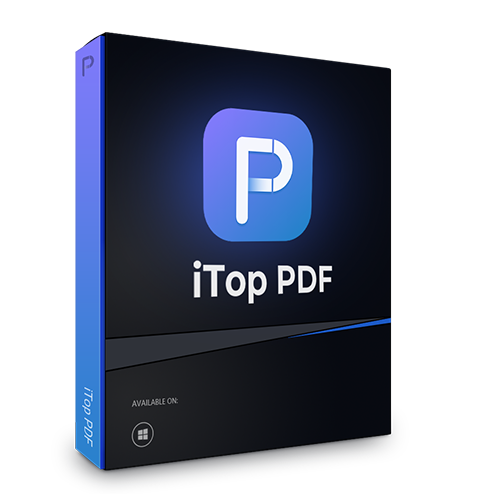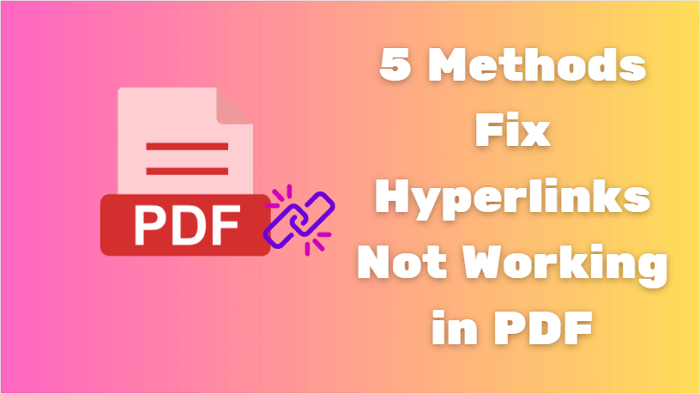How to Cite a PDF in APA 7th Edition [Complete Guide]
Can you cite a PDF in APA? This guide demonstrates how to cite a PDF in APA 7th edition with examples. You'll find a free PDF editor as an additional tip.
Ever wondered, "Can you cite a PDF in APA?" The answer is absolutely yes! PDF is a universally accepted file format, especially for formal documents and data archiving. Citing a PDF in APA (American Psychological Association) might seem confusing at first glance. Questions may arise such as whether a PDF qualifies as an electronic source, the rules for citing a PDF in APA format, or how to cite it if the author and date are unknown.
In this guide, we will demystify these questions and highlight the rules of the APA 7th edition, the most recent edition of the APA format. And of course, you'll learn how to cite a PDF in APA format.
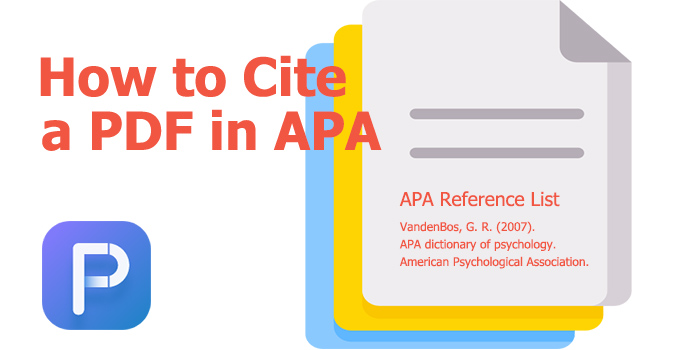
The way how do you cite a PDF in APA depends on its type. The key to citing the PDF is based on what source the file actually is. It's also important to familiarize yourself with the essential components that form the citation. Use the structure below:
Author Information. (Publication date). Article Title. Site name. URL.
Author Information: Author information should include Author's last name, First name initials.
Publication Date: (Year of publication). Use the abbreviation (n.d.) if the source is undated.
Article Title: In APA, write article titles following sentence-style capitalization.
Website Addresses and DOIs: Use the full direct URL with no period of the PDF file if possible.
Extra Information: You might need to include further details, including the issue, volume, and page number, depending on the type of work you're referring to.
The APA (American Psychological Association) citation style is commonly used in the social sciences, business, nursing, and education fields. In this part, we'll explain further how to cite different types of PDFs in APA format.
How to Cite a PDF in APA (General)
Typically, citing a PDF is formatted in the same way as citing websites in APA format. It requires attention to detail as you need to provide specific information about the source. The basic format includes the author's information, publication date, the page title, the URL, and extra information.
Example:
Labbe, C. (2010). Ike Antkare one of the great stars in the scientific firmament. Laboratoire d'Informatique de Grenoble. http://rr.liglab.fr/research_report/RR-LIG-008.pdf
In-text citation: (Labbe, 2010)
How to cite in-print online PDF publications in APA
In-print online PDFs are essentially digitized versions of physical books or documents. When citing such sources, you will follow the same basic APA citation format as a general PDF, but specify that the source was accessed online.
Example:
VandenBos, G. R. (2007). APA dictionary of psychology. American Psychological Association. https://psycnet.apa.org/record/2006-11044-000
In-text citation: (VandenBos, G. R., 2007)
How to cite an online-only PDF in APA
Online-only PDFs are documents created for the web and not available in print. For these, the citation format remains the same as a general PDF, but it's important to provide the exact URL or DOI where the document can be found.
Example:
Benn, O. (2010). Is Google Scholar a Worthy Adversary? The Recorder. http://nonpublication.com/benn.pdf
In-text citation: (Benn, 2010)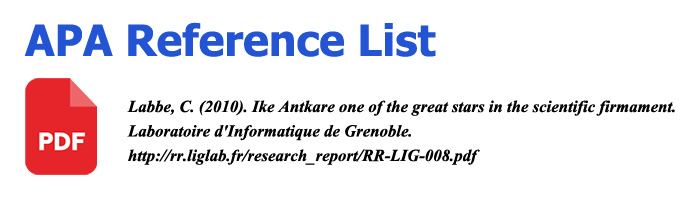
1. How to cite a PDF in APA with no author and no date?
Use the title of the document in place of the author's name and n.d. (no date) for the year of publication when the author and date are unavailable.
2. How to cite a PDF with two authors in APA?
When a document has two authors, cite both names every time the reference occurs in the text. For the reference page, format the author as follows: 1st Last Name, First Initial. Middle Initial., & 2nd Last Name, First Initial. Middle Initial.
3. How do I cite a PDF without page numbers?
You can omit page numbers for online sources since websites typically do not have page numbers.
Alongside understanding how to cite a PDF in APA 7th edition, knowing how to edit a PDF is an added advantage. However, editing PDF files can sometimes be tricky. But don't worry. With iTop PDF, a free and versatile PDF editor, you can seamlessly edit PDF documents as you need.
100% Free PDF Editor/Reader/Converter: iTop PDF stands as a truly free tool that combines the functions of a PDF editor and a reader. You can make changes to your PDF files and even convert PDF to Word without losing formatting at a $0 cost.
Flexible PDF Editing with Simple Clicks: iTop PDF provides a simple solution for managing images in your PDF files. You can add, crop, or delete pages from PDF with a few clicks, making your PDF document visually appealing.
Convert PDF without Losing Formatting: iTop PDF lets you convert PDF files into different formats without losing the original layout or formatting. Whether you want to convert your PDF to a Word document or an image file, iTop PDF ensures the converted file mirrors the original PDF layout.
Merge or Split PDF without Limits: The split function allows you to divide your PDF files based on your specific needs. Have multiple PDFs that you want to merge into one? With iTop PDF, you can also easily combine multiple PDF files into a single document.
Here's a quick guide on how to edit a PDF using iTop PDF:
Step 1. Download and install the iTop PDF application.
Step 2. Launch the program. Open your PDF file in iTop PDF by clicking the Open PDF button from the main interface.
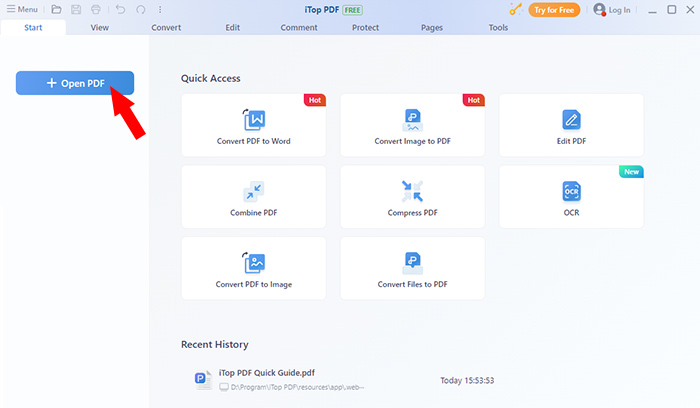 Step 3. Click Edit from the menu bar. You can easily edit the content, add watermark to PDF, crop the page, etc.
Step 3. Click Edit from the menu bar. You can easily edit the content, add watermark to PDF, crop the page, etc.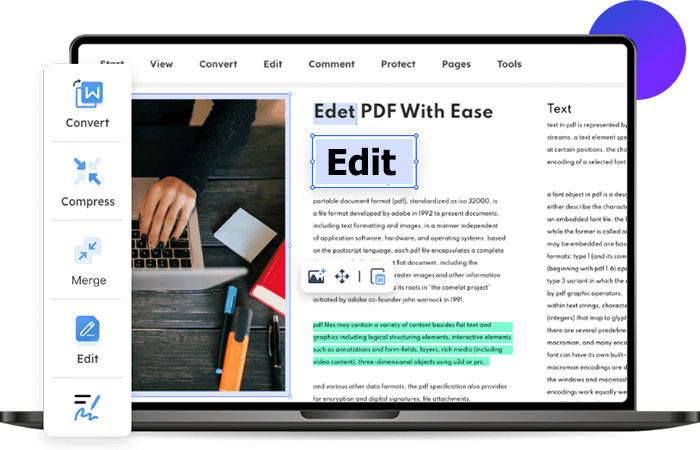
Final Words
Now you've learned how to cite a PDF in APA. With the guide above, you're well-equipped to make accurate and credible citations. Citing a PDF in APA format, whether it's a general PDF, an in-print online PDF, or an online-only PDF, doesn't have to be daunting. Understanding and gathering the right information is the first crucial step. By appreciating the importance of each element, you will craft accurate and effective citations, leading your readers back to the original sources.
Do not forget to check out this PDF editor for all your PDF editing needs.