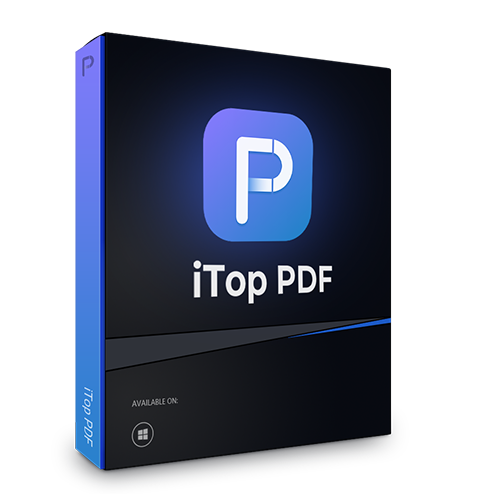Best PDF Search Engines for Free PDF eBooks
Are you troubled with finding free eBook PDFs online? This post is your lifesaver. Get to know the best 4 PDF search engines here to get any books for free.
eBooks have become an essential part of our daily lives as technology has advanced. Everything from literature to official papers can be found online. The ease of eBooks contributes to their appeal. eBooks (typically in PDF format) may be saved on cellphones, tablets, and laptops, making them portable and available for reading anywhere and at any time.
When looking for PDFs on the Internet, you may want a search engine that is particularly designed to discover what you are looking for. Here is a list of the top 4 PDF search engines on the web. You won't have to worry about not finding the eBooks you desire with the PDF search engines. Furthermore, if you wish to modify and manage the PDF documents you've downloaded, a PDF editor is also introduced in this post. Please carry on to know more about PDF search engines.

There are tons of PDF search engines available, however, a randomly selected one may not fit your needs. This part introduces the 4 finest PDF search engines accessible on the web, which will assist you in locating various free e-books and other PDF files. Each PDF search engine free has its unique set of capabilities. Let's have a look at the PDF search engines list below.
1. PDF Drive
The most well-known PDF search engine open source is definitely PDF Drive. It presently offers over 80 million free eBook downloads and is constantly updated and expanded. All PDF files are classified into 14 categories based on their domains, which is super user-friendly.
The PDF Drive interface resembles that of an online bookshop. To save your time when browsing, each eBook is labeled with the number of pages, release date, file size, downloads, and language. Furthermore, the specialty of PDF Drive is that it can provide personalized suggestions based on your interests and previous searches.
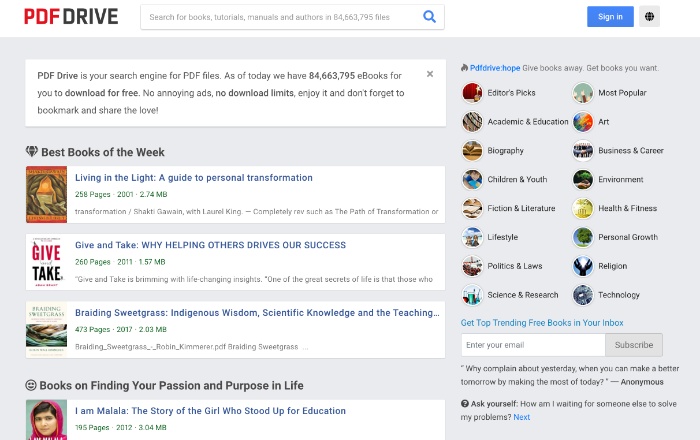
Main Features:
An all-in-one website of magazines, articles, and storybooks.
Weekly updates on the top trending books.
Classified with categories and different genres for easy searching.
Enables you to add books to your wishlist for effortless organization and tracking.
2. Free-eBooks.net
Free-eBooks.net is one of the most comprehensive collection sites of free eBook downloads, resources, and authors. Actually, it is primarily a platform for independent authors who wish to publish their works online, with the goal of providing you with new and imaginative content. As a result, there's a plethora of fresh fiction, nonfiction, and even audiobooks in any genre you could think of.
There are no obstacles to filtering out paid-for content because this site is dedicated to free books. You may also sort the results on Free-Ebooks.net by release date, popularity, or rating. Most digital books are available in PDF, EPUB, Kindle, and plain text files.
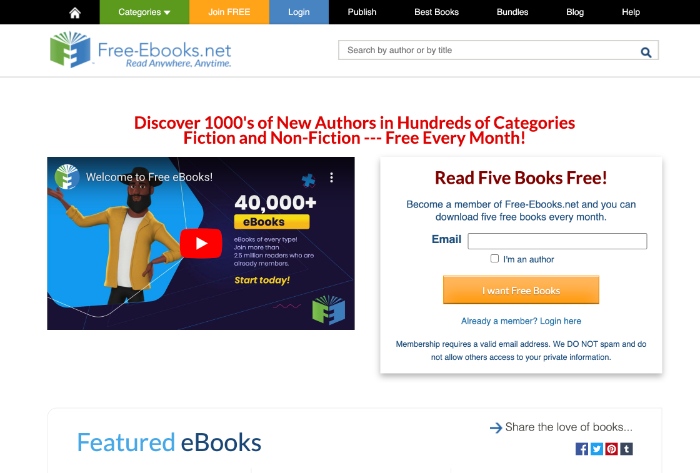
Main Features:
Hundreds of categories of fiction, non-fiction, and others.
New books are added every day.
Unique content from independent writers.
Laid-out categories on the home page to save time.
Tons of audiobooks are available.
Also Read: How to Search Keywords in a PDF Document >>
3. Book Gold Mine
Book Gold Mine provides various free but high-quality e-books, lectures, notes, and other resources. If you're looking for a PDF file that falls into one of these categories, this might be useful. If you view the detail page of eBooks, you’ll get to know the author, publish date, content URL, and introduction. The latest publications and most popular ones are shown on the homepage so that you can access them easily. Besides, if you have any problems or suggestions, you can contact Book Gold Mine for feedback.
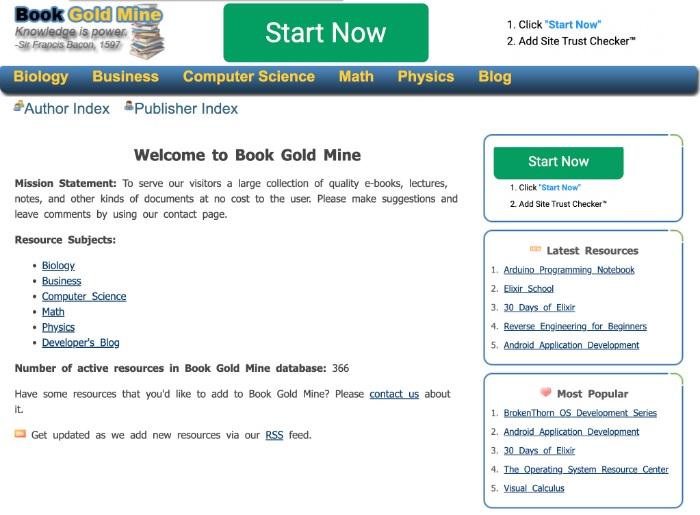
Main Features:
Collect eBooks of most genres, mostly academic ones.
Easy to find the most recent and popular resources.
Quick response from the contact support.
PDF search engine free eBook download.
4. PDF Books World
PDF Books World is a great PDF search engine to get free PDF books. It has an easy-to-use design and an effective search function that allows you to effortlessly discover and download PDF files. You will have no trouble finding your desired eBooks.
The publications from PDF Books World cover a wide range of subjects, including business, finance, science, and technology. It also allows you to simply navigate between headers and paragraphs. Furthermore, most eBooks at PDF Books World are easily accessible on a variety of displays, including PCs, laptops, and mobile phones.
However, only individuals who have a PDF Books World subscription may access the eBooks, implying that it is not free.
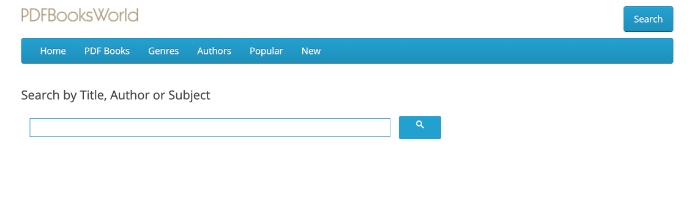
Main Features:
Various eBooks from common categories.
Free to find any book with a membership.
Easy to access on any digital device.
You May Need: How to Make a PDF Searchable by One Click >>
Don't dismiss Google. Everything you want might be found using Google. Google is much more than a search engine, which can be used to find PDF files. First, you need to understand how to utilize particular Google search commands. There is indeed a command that may be used to locate files with a specific (kind) extension. Try it for yourself by following the steps below.
Step 1: Visit Google.
Step 2: Input: filetype: pdf + (the name of your targeted file).
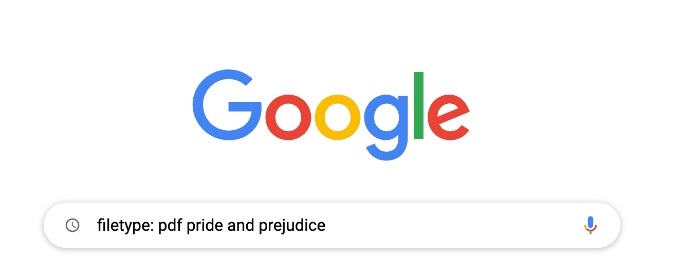
Step 3: Press ENTER to view the results.
Sometimes the PDF file you download may not completely meet your needs. You may need a PDF editor to edit it for future use. Here you’ll get to know the most powerful PDF editor, iTop PDF.
Main Features:
Merge PDF files
Organizing PDFs after downloading massive materials from search engines must be the first thing to do. iTop PDF enables you to combine the related PDF files together for your convenience.
Mark and edit PDF with annotations
Adding annotations to PDF files when you’re reading is helpful to grasp the stressed points. You can also add watermark to PDF. iTop PDF is the most powerful and convenient all-in-one PDF reader you can find.
Compress PDF without losing quality
The original PDF files tend to be too large, which causes trouble to store and open them. iTop PDF offers you a perfect solution to compress PDF with ease without comprising their quality.
Conclusion
This post has taken you through the best 4 PDF search engines and how to use Google to find the desired PDF. They all feature different options. You can try them to see which one suits you the best. As long as you can get what you want, it’s the best PDF search engine for you. Besides, if you need a PDF editor to combine, compress, and convert PDF files, you can seek iTop PDF for help. It’s one of the best free PDF readers to assist you in reading PDF files. Don’t hesitate to search and edit your desired PDF files now!